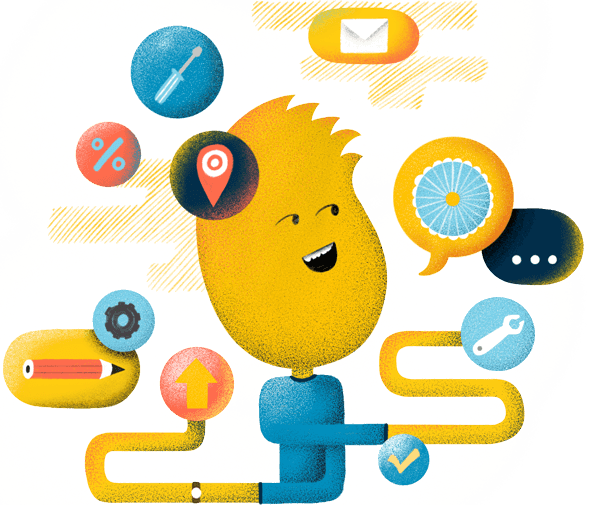Restaurant Facebook Pages: the ONE app that can make all the difference!

Question time! What is the first thing a customer grabs when they enter a restaurant? Yep, you’re right: It’s the Menu! They want to know what kind of food the establishment offers, their specialties, the drinks they serve, the “Menu of the Day”, the range of prices,… So whether you have a dining restaurant, a coffee shop, a bar, a fast food chain, or any other type of restaurant, you already did put great effort into coming up with the perfect menu, and you deserve to show it to the world! And what better way to do, than on your Business Facebook Page?

In this article, we show you 5 different styles of menus you can incorporate in your Facebook page, and how you too can showcase your cream of the crop menu to millions of user instantly. 1. Straight and categorized
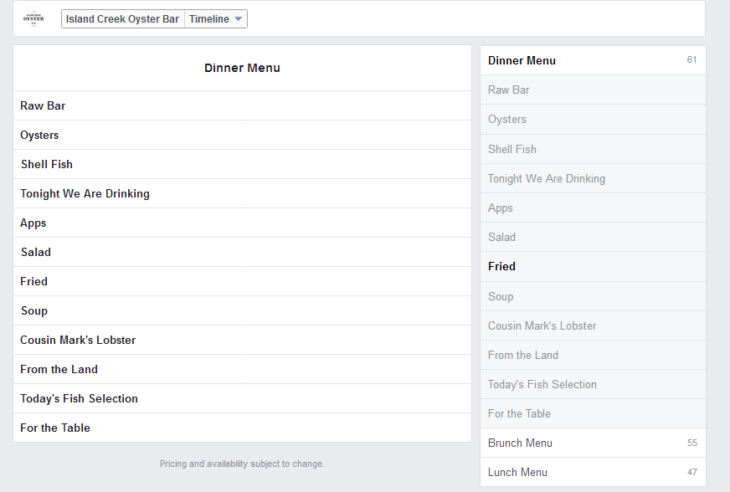
Island Creek Oyster Bar chose to include the strict minimum. It’s concise and you can browse it all in the blink of an eye.
2. Two-column menu with prices
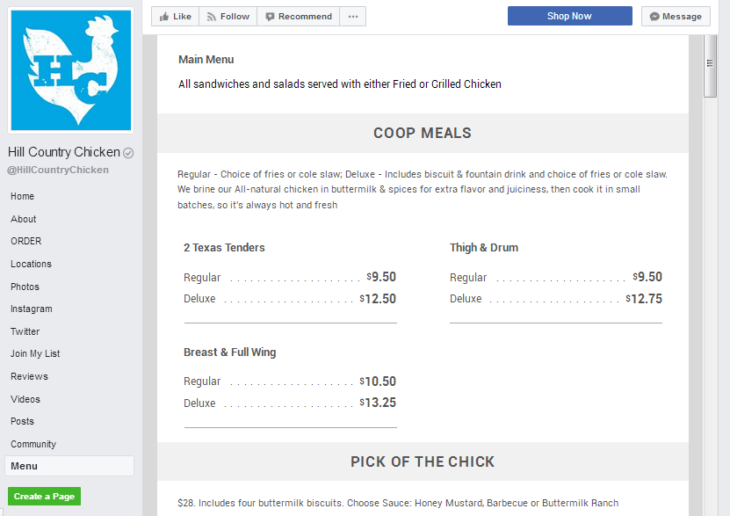
Hill Country Chicken chose to go for a look that a lot of restaurants adopt : simple and spacious, it also allows the display of prices in bold.
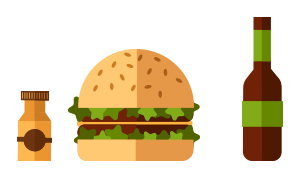
3. Only a click away
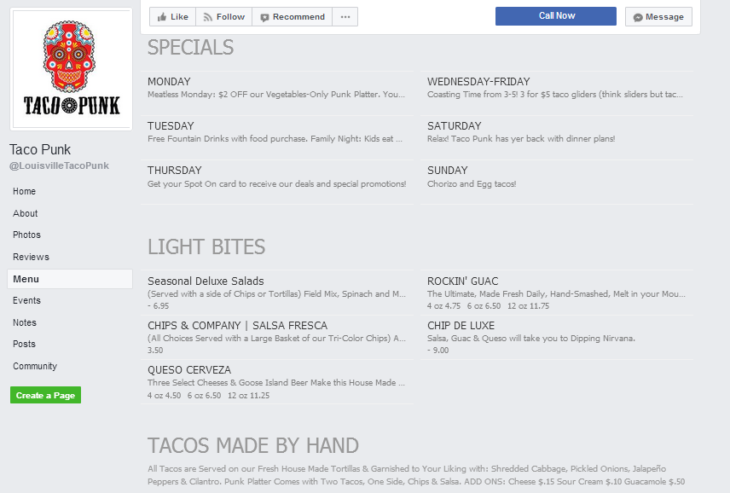
Taco Punk chose the same two-column setting as Hill Country Chicken, however, they do not display the price right away, but allow the user to click on the item first, and then pop up a small window with the details inside. Practical or nah?

4. Image upload for an effortless result

The Mermaid Inn just went full on their original menu! They simply uploaded the image file of their menu on the menu tab and called it a day. How convenient is that!
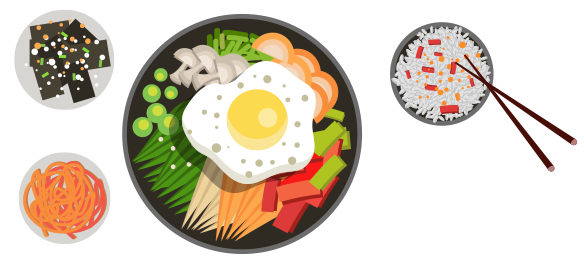
5. Interactive Menu using SocialSprinters
Last but not the least, an interactive menu that offers you great flexibility in creating your menu and that you can change and modify on your own, even if you’re not a tech-savvy person!
Ideal for the busy as a popcorn on skillet people, this menu can easily be set up using Social Sprinters’ Menu App service, and has:
- Customizable background picture (either from a set of available pictures or from your own computer)
- Integrated pictures for every one of your meals
- Category prices shown very clearly
- Possibility to change the fonts, colors, and police of the title, and include more than one
- You can choose to enable it and disable it any time you want
Also, this video tutorial explains it all in under 5 minutes! (Added bonus : you can ask in the comments any question you may have, and we’ll answer right away 😉 )
Like we said, a piece of cake 😉 !

SocialSprinters Has Helped Generate 1,688,219 Leads and Counting!
How many will it help you get?
Get Your 14-Day Trial Now!